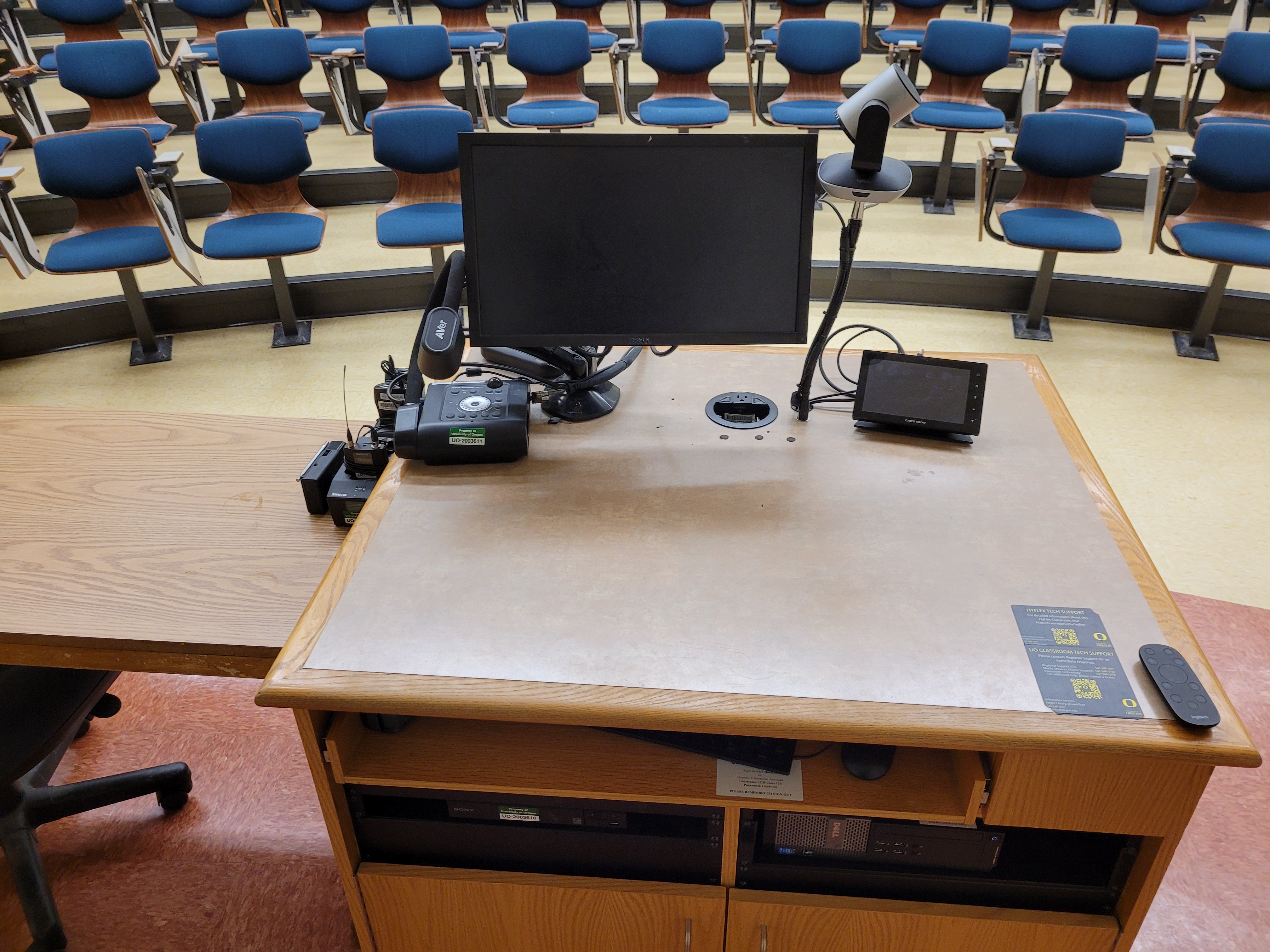Chiles 128
Chiles 128
Building Map:
Campus Map:
Installed Equipment:
HyFlex 2
Assistive Listening System
Blu-Ray/DVD Player (multi-region)
Crestron Touch Panel
Document Camera
Ethernet Cable
HDMI input
VGA input
Microphone Lapel
Multi-Display
Projector(s)
Resident Computer (PC)
Sound Reinforcement (AV)
Occupants:
92
Projector Model:
Epson PowerLite L510U (2)
Projector Native Display Resolution:
1920 x 1200
Projector Focal Distance:
18'
Screen:
8'x8' Motorized (2)
Adjustable Lights:
Yes
Podium/Lectern:
Yes
Voice/Data Jacks:
Yes
Internet Connectivity:
Yes
Outlets:
Wall Outlet
Room Config:
Fixed tablet-arm chair
Room Dimensions:
29' x 40' x 12.02', 1160 sq. ft.
Boards:
Chalk Board
Building Wheelchair Access:
Yes
Wheelchair Desk:
Yes
Floor:
Stepped
Notes:
Academic Central zone
- Light and screen controls are located on the wall in the front of the room to the left of the chalkboard.
Resident Computers: Lillis/Chiles/Peterson/Anstett Buildings
Please contact LCB Help Desk on the 3rd floor of Chiles Building at 541-346-3311 if you need assistance or directions on using the resident computer.
Instructions:
Seating Chart:
Report a problem: Scheduling: Upon the dissolution of the Center for Media and Educational Technology (CMET) and the transfer of CMET staff to Information Services and UO Online in the summer of 2019, the Registrar took control of scheduling the Proctor classrooms. Visit the Registrar’s website for more information about scheduling this classroom space for your class. |